|
[an error occurred while processing this directive] Frank Jewett ETC Message Board |
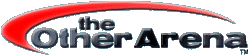 |
tOA Gameroom tOA Home Page | ||
tOA Sim FAQ Q: When I export a match where is it saved on my hard drive? A: C:\windows\system\macromed\shockwave\prefs\ on W95 & W98 systems, or C:\WINNT\system32\Macromed\Shockwave\Prefs on WinNT systems.
A: Because society approaches internet security the same way it approaches graffiti. Rather than simply punishing the lawbreakers, it creates ineffective, artificial, and downright goofy barriers to try to prevent the undesirable activity. As such, Macromedia only allows Shockwave files to write "prefs" to this obscure location. Of course, these aren't prefs, but Shockwave doesn't have a clue.
A: For some reason, Notepad.exe doesn't recognize carraige returns the same way as most word processors. Try opening the files with Wordpad.exe or change the file suffix to .doc so that they open in MS Word.
A: See the first answer above. Macromedia only allows Shockwave to save files with a .txt or .htm suffix. In future, the SIM may be able to save files in .htm format, complete with fancy text formatting. Any volunteers willing to design that form?
A: Don't click the "EXPORT TEXT" button. The SIM won't write anything to your hard drive unless you click that button. And if you decide later that you don't want the files, simply delete the "prefs" directory at the path mentioned above.
A: The simcount.txt file shouldn't exceed 5K, since it only contains an integer counter. Match transcripts generally run between 5K and 15K depending on the length of the match and the number of comments made during the match by the announcers. Lots of blocked moves and no selling of strikes create more comments, but I would be surprised if a match transcript ever exceeded 25K bytes. |
Copyright ©2002 tOA, All Rights Reserved
All columns and posts represent the views and opinions of the noted authors
and do not necessarily reflect the opinions of tOA.
Design created by kayfabe.com design services.
tOA Privacy and Copyright Claim Policy
